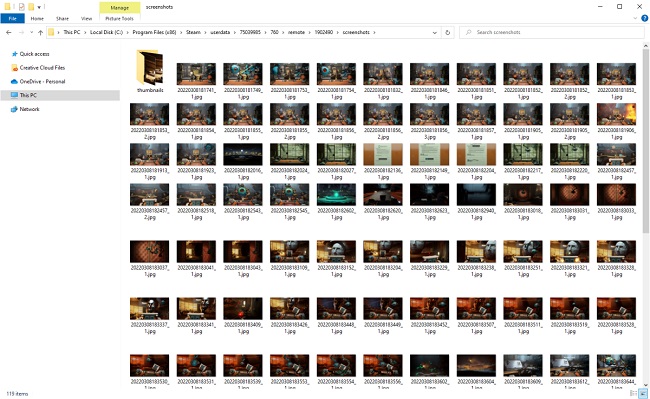Google Chrome, one of the most widely used web browsers, occasionally presents users with the message, “This Site Can’t Be Reached.” This error can be perplexing and hinder your browsing experience.
This article delves into the meaning, causes, and solutions for this error, providing an extensive understanding for regular internet users and IT professionals.

Understanding ‘This Site Can’t Be Reached’ Error
The ‘This Site Can’t Be Reached’ error in Google Chrome is a common issue indicating that the browser failed to establish a connection to the website. This message often comes with various error codes, each pointing to specific reasons for the failure.
Read Also:
Common Causes of the Error
The error stems from several potential issues:
- Network Connection Problems: The most common cause is issues with your internet connection.
- DNS Server Issues: Problems with the Domain Name System (DNS) server can prevent Chrome from accessing the site.
- Firewall or Antivirus Blocking: Sometimes, security software can mistakenly block access to certain websites.
- Outdated Browser: An outdated version of Chrome can lead to compatibility issues with websites.
- Misconfigured Network Settings: Incorrect network settings on your device can cause this error.
- Server Downtime: The website’s server might be down or undergoing maintenance.
How to Fix This Site Can’t Be Reached Error in Chrome?
This Site Can’t Be Reached error, we have a compilation of solutions. Use the methods mentioned below and follow the simple steps.
Solution #1 (Reset Your Chrome Browser Settings)
You may have changed the browser settings, which was not necessary. This may result in opposite way and results in creating the error. So resetting all the browser settings will resolve your issue, and check that the things are normal now.
Step 1: Firstly, open your Google Chrome Browser.
Step 2: After this, open a new tab inside the browser. In the address bar type chrome://flags and hit Enter.
Step 3: Now, click on Reset all to Default.
Step 4: Lastly, turn off your system and turn it on after some time. Then, open your browser to check whether the ‘This Site Cannot Be Reached’ still exists or not.
Solution #2 (Changing Maximum Allowed TLS Version)
For Changing Maximum Allowed TLS Version, here are some easy steps to be followed:
Step 1: Firstly, open the Google Chrome Browser.
Step 2: Now, in the address bar type chrome://flags.
Step 3: Then, scroll down, and you will find a drop-down option which is named as Maximum TLS version-enabled.
Step 4: Finally, change the TLS version to TLS 1.3 which was earlier set to Default.
You don’t need to click on the Save button these settings will be saved automatically. Open a web page which was showing the error earlier and check whether the This Site Cannot Be Reached error has been removed or not.
Solution #3 (Disable Experimental QUIC Protocol)
QUIC is known for Quick UDP Internet Connection. It is used to deliver security protection to TLS and the SSL as well. It decreases the connection and transport latency to provide security to TLS and SSL. After disabling this Protocol, you can open the website showing the error. To disable this protocol, the steps are:
Step 1: At first, open the Google Chrome Browser.
Step 2: Then, in the address bar type chrome://flags.
Step 3: By scrolling below, you will find a drop-down named as Experimental QUIC Protocol.
Step 4: Lastly, change the option from Default to Disable.
After the steps followed, restart your Chrome Browser and check if the error persists. To check open the web page that says This Site Cannot Be Reached. Now, you can open your web page easily.
Solution #4 (Change Your IPV4 DNS Address)
This method may help you to solve the This Site Cannot Be Reached error. Changing your IPv4 address means changing your Google Public DNS Server as Internet Protocol Version 4. We have mentioned the steps below to change your IPv4 DNS address.
Step 1: Click on the Focus Assist and look for Network icon and right-click on it.
Step 2: Now, select Open Network and Sharing Center.
Step 3: Then, find and click on your Network Connections.
Step 4: Click on Properties after that.
Step 5: You will find an option Internet Protocol Version (TCP/IPV4) and double-click on it.
Step 6: Now, enter on the mentioned Google public DNS server address:
8.8.8.8
8.8.4.4
Step 7: Then, click on the checkbox that states Validate Settings Upon Exit. Now, confirm this by clicking on OK.
Step 8: Finally, go to the website again and check whether it is working or not.
Solution #5 (Reset TCP/IP Stack)
The error occurred due to TCP/IP it happens because it cannot communicate properly between the web pages and the Internet. So, resetting it might help. To reset the TCP/IP steps are:
Step 1: Press Windows Key + X to open the Command Prompt with administrative privileges.
Step 2: Now, enter the commands one by one that we are providing below. After each command press Enter.
ipconfig /release ipconfig /all ipconfig /flushdns ipconfig /renew netsh int ip set dns netsh winsock reset
Step 3: Restart your system after executing all the commands. This will automatically save the changes made. This Site Can’t Be Reached should be fixed by now. You can also use this method to fix err_network_changed in Google Chrome, once it’s done correctly.
Solution #6 (Restart DNS Client)
This error occur due to the DNS client. To remove this error restarting the DNS Client might help. To restart it, continue with the steps below:
Step 1: Go to the Start Menu and open it.
Step 2: Now, type “Services” right-click on it and Run as Administrator.
Step 3: A list of services will open now and find for DNS Client from that list.
Step 4: Once you get DNS Client, from the left panel, select the Restart Option.
End all your Windows after that and restart your system. Now, open the Google Chrome Browser and the page that you want to open. If the error remains, the page will take more time to respond. This will make you sure the ‘This Site Cannot Be Reached’ is no longer seen.
Solution #7 (Reinstall Chrome)
We have mentioned many solutions above to resolve the This Site Can’t Be Reached problem. All of the above techniques can solve your issues. And, if the error remains, you should try to reinstall the browser again. Reinstalling and refreshing can be proved to be the best option. The steps to reinstall Chrome are here:
Step 1: Press Windows key + R and in the search box, type Control Panel.
Step 2: You will find some options available and Select Uninstall A Program from that list and Uninstall Chrome.
Step 3: Thereafter, go to the mentioned path: C:\Users\%your_name%\AppData\Local\Google\
Now, you need to delete each and everything inside this folder.
Step 4: Then, download the Google Chrome Browser. To download the browser, go to the official website of Google Chrome Website.
Step 5: Finally, browser is installed again, now run the installed browser and check that you are now able to reach that webpage or not. This will help you to resolve the This Site Can’t Be Reached error.
Preventative Measures
- Regular Updates: Keep Chrome and your operating system up to date.
- Reliable Antivirus: Use reputable antivirus software that doesn’t interfere excessively with your browsing.
- Backup DNS Settings: Have alternative DNS settings ready in case of DNS-related issues.
FAQs
Q: Should I be concerned about security when this error appears?
A: This error is usually not a security concern but a connectivity issue. However, always ensure your security settings are up to date.
Q: Can this error be caused by the website itself?
A: Yes, if the website’s server is down or undergoing maintenance, it can lead to this error.
Q: Is this error exclusive to Google Chrome?
A: No, similar errors can occur in other browsers, but the troubleshooting steps might vary slightly.
Read Also:
Conclusion
This Site Cannot Be Reached error is an irritating error. So, we have given our best and provided all the methods that can solve this error. We have mentioned 7 different solutions, and one or more will surely get you out of the error. Thanks for reading!!!